A summary of python tutorial (P4)
Learning a programming language needs continuous practice and also, frequent review. To make it convenient to look back and check the basics, I write this summary based on Xuefeng Liao’s python tutorial.
note: Some parts may be too brief to understand without previous knowledge, please see full tutorial for an addition.
note: This part is about web development, which I didn’t even understand a lot when first learning the tutorial. If you find it difficult, it’s not because you are not smart, you are just as clever as I was. Please look into other more specific and novice-friendly tutorials for systematic learning.
Part 4: web development
17: Database
- SQLite: light & embeddable, desktop/mobile oriented
# 导入SQLite驱动: >>> import sqlite3 # 连接到SQLite数据库 # 数据库文件是test.db # 如果文件不存在,会自动在当前目录创建: >>> conn = sqlite3.connect('test.db') # 创建一个Cursor: >>> cursor = conn.cursor() # 执行一条SQL语句,创建user表: >>> cursor.execute('create table user (id varchar(20) primary key, name varchar(20))') <sqlite3.Cursor object at 0x10f8aa260> # 继续执行一条SQL语句,插入一条记录: >>> cursor.execute('insert into user (id, name) values (\'1\', \'Michael\')') <sqlite3.Cursor object at 0x10f8aa260> # 通过rowcount获得插入的行数: >>> cursor.rowcount 1 # 关闭Cursor: >>> cursor.close() # 提交事务: >>> conn.commit() # 关闭Connection: >>> conn.close() ############################# # query >>> conn = sqlite3.connect('test.db') >>> cursor = conn.cursor() # 执行查询语句: >>> cursor.execute('select * from user where id=?', ('1',)) <sqlite3.Cursor object at 0x10f8aa340> # 获得查询结果集: >>> values = cursor.fetchall() >>> values [('1', 'Michael')] >>> cursor.close() >>> conn.close() - MySQL: most popular, server oriented
# download and install MySQL # $ pip install mysql-connector-python --allow-external mysql-connector-python # 导入MySQL驱动: >>> import mysql.connector # 注意把password设为你的root口令: >>> conn = mysql.connector.connect(user='root', password='password', database='test') >>> cursor = conn.cursor() # 创建user表: >>> cursor.execute('create table user (id varchar(20) primary key, name varchar(20))') # 插入一行记录,注意MySQL的占位符是%s: >>> cursor.execute('insert into user (id, name) values (%s, %s)', ['1', 'Michael']) >>> cursor.rowcount 1 # 提交事务: >>> conn.commit() >>> cursor.close() # 运行查询: >>> cursor = conn.cursor() >>> cursor.execute('select * from user where id = %s', ('1',)) >>> values = cursor.fetchall() >>> values [('1', 'Michael')] # 关闭Cursor和Connection: >>> cursor.close() True >>> conn.close() - SQLAlchemy: object-relational mapping (ORM–把数据库表的一行记录与一个对象互相做自动转换)
# pip install sqlalchemy # 导入: from sqlalchemy import Column, String, create_engine from sqlalchemy.orm import sessionmaker from sqlalchemy.ext.declarative import declarative_base # 创建对象的基类: Base = declarative_base() # 定义User对象, 如果有多个表,就继续定义其他class class User(Base): # 表的名字: __tablename__ = 'user' # 表的结构: id = Column(String(20), primary_key=True) name = Column(String(20)) # 初始化数据库连接: '数据库类型+数据库驱动名称://用户名:口令@机器地址:端口号/数据库名' engine = create_engine('mysql+mysqlconnector://root:password@localhost:3306/test') # 创建DBSession类型: DBSession = sessionmaker(bind=engine) # 向数据库表中添加一行记录,可以视为添加一个User对象 # 创建session对象: session = DBSession() # 创建新User对象: new_user = User(id='5', name='Bob') # 添加到session: session.add(new_user) # 提交即保存到数据库: session.commit() # 关闭session: session.close() # 查询出来的可以不再是tuple,而是User对象 # 创建Session: session = DBSession() # 创建Query查询,filter是where条件,最后调用one()返回唯一行,如果调用all()则返回所有行: user = session.query(User).filter(User.id=='5').one() # 打印类型和对象的name属性: print('type:', type(user)) print('name:', user.name) # 关闭Session: session.close()
18: Web development
- web application
[browser] send http request ‘header + (if needed) body (interaction)’
[server] receive http request, generate a html
[server] send http response (html as body) to browser
[browser] get http response, extract html and show -
http
-
html
- WSGI # web server gateway interface
# convenient for http response # python built-in WSGI server: wsgiref # example: # hello.py: WSGI processing function --- entrance for a wep app def application(environ,start_response): # environ: a dict including all http request # start_response: a function sending http response start_response('200 OK',[('Content-Type','text/html')]) # send http response header body = b'<h1>Hello, %s!</h1>' % (environ['PATH_INFO'][1:] or 'web') return [body.encode('utf-8')] # http response body # server.py: start WSGI server, load application() from wsgiref.simple_server import make_server # 导入我们自己编写的application函数: from hello import application # 创建一个服务器,IP地址为空,端口是8000,处理函数是application: httpd = make_server('', 8000, application) print('Serving HTTP on port 8000...') # 开始监听HTTP请求: httpd.serve_forever() ####################### # usage: # python server.py # open http://localhost:8000/yiwang - Web framework: 处理URL到函数的映射
popular framework: flask, Django, web.py, Bottle, …# example: flask # pip install flask from flask import Flask from flask import request app = Flask(__name__) @app.route('/', methods=['GET', 'POST']) def home(): return '<h1>Home</h1>' @app.route('/signin', methods=['GET']) def signin_form(): return '''<form action="/signin" method="post"> <p><input name="username"></p> <p><input name="password" type="password"></p> <p><button type="submit">Sign In</button></p> </form>''' @app.route('/signin', methods=['POST']) def signin(): # 需要从request对象读取表单内容: if request.form['username']=='admin' and request.form['password']=='password': return '<h3>Hello, admin!</h3>' return '<h3>Bad username or password.</h3>' if __name__ == '__main__': app.run() - template: for html design
MVC: model view controller # isolate python and html
# example # server.py from flask import Flask, request, render_template app = Flask(__name__) @app.route('/', methods=['GET', 'POST']) def home(): return render_template('home.html') @app.route('/signin', methods=['GET']) def signin_form(): return render_template('form.html') @app.route('/signin', methods=['POST']) def signin(): username = request.form['username'] password = request.form['password'] if username=='admin' and password=='password': return render_template('signin-ok.html', username=username) return render_template('form.html', message='Bad username or password', username=username) if __name__ == '__main__': app.run() ################################ # home.html <html> <head> <title>Home</title> </head> <body> <h1 style="font-style:italic">Home</h1> </body> </html> # form.html <html> <head> <title>Please Sign In</title> </head> <body> <form action="/signin" method="post"> <legend>Please sign in:</legend> <p><input name="username" placeholder="Username" value=""></p> <p><input name="password" placeholder="Password" type="password"></p> <p><button type="submit">Sign In</button></p> </form> </body> </html> # sign-ok.html <html> <head> <title>Welcome, </title> </head> <body> <p>Welcome, !</p> </body> </html>
19: asynchronous IO
- coroutine
# example: def consumer(): # generator r = '' while True: n = yield r if not n: return print('[CONSUMER] Consuming %s...' % n) r = '200 OK' def produce(c): c.send(None) # start generator n = 0 while n < 5: # 消息循环 n = n + 1 print('[PRODUCER] Producing %s...' % n) r = c.send(n) # switch to comsumer() print('[PRODUCER] Consumer return: %s' % r) c.close() c = consumer() produce(c) # 注意到consumer函数是一个generator,把一个consumer传入produce后: # 1. 首先调用c.send(None)启动生成器; # 2. 然后,一旦生产了东西,通过c.send(n)切换到consumer执行; # 3. consumer通过yield拿到消息,处理,又通过yield把结果传回; # 4. produce拿到consumer处理的结果,继续生产下一条消息; # 5. produce决定不生产了,通过c.close()关闭consumer,整个过程结束。 # 整个流程无锁,由一个线程执行,produce和consumer协作完成任务,所以称为“协程”,而非线程的抢占式多任务 - asyncio
# example: import asyncio @asyncio.coroutine # 把一个generator标记为coroutine类型 def wget(host): print('wget %s...' % host) connect = asyncio.open_connection(host, 80) reader, writer = yield from connect ## 调用另一个coroutine header = 'GET / HTTP/1.0\r\nHost: %s\r\n\r\n' % host writer.write(header.encode('utf-8')) yield from writer.drain() ## while True: line = yield from reader.readline() ## if line == b'\r\n': break print('%s header > %s' % (host, line.decode('utf-8').rstrip())) # Ignore the body, close the socket writer.close() loop = asyncio.get_event_loop() tasks = [wget(host) for host in ['www.sina.com.cn', 'www.sohu.com', 'www.163.com']] loop.run_until_complete(asyncio.wait(tasks)) loop.close() - async/await
@asyncio.coroutine --> asyncyield from --> await# @asyncio.coroutine async def hello(): print("Hello world!") # r = yield from asyncio.sleep(1) r = await asyncio.sleep(1) print("Hello again!") - aiohttp: 基于asyncio实现的HTTP框架
import asyncio from aiohttp import web async def index(request): await asyncio.sleep(0.5) return web.Response(body=b'<h1>Index</h1>') async def hello(request): await asyncio.sleep(0.5) text = '<h1>hello, %s!</h1>' % request.match_info['name'] return web.Response(body=text.encode('utf-8')) async def init(loop): app = web.Application(loop=loop) app.router.add_route('GET', '/', index) app.router.add_route('GET', '/hello/{name}', hello) srv = await loop.create_server(app.make_handler(), '127.0.0.1', 8000) print('Server started at http://127.0.0.1:8000...') return srv loop = asyncio.get_event_loop() loop.run_until_complete(init(loop)) loop.run_forever()
20: MicroPython
light version of python for micro controllers (small robots with raspberryPI, … )
I don’t have money to buy an experiment sample, to be learned later :)
Congrats!
Congrats for completing the tutorial! I believe you re-learned a lot even though feeling like an idiot at some point. Personally, I gave up quite a lot of times at the beginning (some parts I still have not picked up since) but finally reached here. That feeling was awesome. Let’s keep moving on!
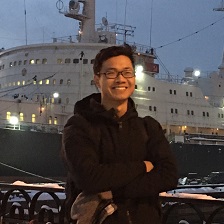
Leave a comment