A summary of python tutorial (P2)
Learning a programming language needs continuous practice and also, frequent review. To make it convenient to look back and check the basics, I write this summary based on Xuefeng Liao’s python tutorial.
note: Some parts may be too brief to understand without previous knowledge, please see full tutorial for an addition.
Part 2: Object Oriented Programming
06: object oriented programming
- class and instance
class Student(object): # object: base class (here no base class) def __init__(self, name, score): self.name = name self.score = score def print_score(self): print('%s: %s' % (self.name, self.score)) Jack = Student('Jack',100) # define a Student object "Jack" Jack.print_score() Jack.age = 20 # add property - access limit
self.__private_var# private varaible
def get_private_var(self): return self.__private_var# access the var with function
def set_private_var(self,private_var): self.__private_var = private_var# change the var - inheritance and polymorphism
# example class Animal(object): #编写Animal类 def run(self): print("Animal is running...") class Dog(Animal): #Dog类继承Amimal类,没有run方法 pass class Cat(Animal): #Cat类继承Animal类,有自己的run方法 def run(self): print('Cat is running...') class Car(object): #Car类不继承,有自己的run方法 def run(self): print('Car is running...') class Stone(object): #Stone类不继承,也没有run方法 pass def run_once(animal): # any object having run() function can access animal.run() run_once(Animal()) run_once(Dog()) run_once(Cat()) run_once(Car()) run_once(Stone()) - object information
type(123) # int
type(abs) # builtin_function_or_method
type(fn) # types.FunctionType
isinstance(dd,Animal) # True: dd=Animal()
isinstance(123,(int,str)) # True
dir(‘ABS’) # return all properties of ‘ABS’
‘ABS’.len() # len(‘ABS’)
hasattr(‘ABS’,’len’) # True
getattr(‘ABS’,’lower’) # True
setattr(‘ABS’,’xx’) # set a new property to object ‘ABS’# example def readImage(fp): if hasattr(fp, 'read'): return readData(fp) return None - instance property and class property
class Student(object): name = ‘Student’ # class property: Student.name == ‘Student’
Jack = Student() Jack.name = ‘Jack’ # instance property: Student.name == ‘Student’
07: advanced Object Oriented Programming
__slots__(limit possible properties)# example class student(object): __slots__ = ('name','age') # limit possible properties s = student() s.name = 'Jack' def set_age(self,age): self.age = age from types import MethodType s.set_age = MethodType(set_age, s) # add set_age() to object s only student.set_age = set_age # add set_age() to class student- @property (既能检查参数,又可以用类似属性这样简单的方式来访问类的变量)
# example class Screen(object): @property def width(self): return self._width @width.setter def width(self,width): self._width = width @property def height(self): return self._height @height.setter def height(self,height): self._height = height @property def resolution(self): return self._width * self._height s = Screen() s.width = 1024 s.height = 768 print('resolution =', s.resolution) - MixIn (多重继承)
class dog(Mammal, RunnableMixIn, PetMixIn)# inherit multiple base classes - customize a class #ddd
__str__: description when directly use the class# example class Student(object): def __init__(self, name): self.name = name def __str__(self): return 'Student object (name=%s)' % self.name __repr__ = __str__ # description when use a class object s = Student('Michael') # 'Student object (name: Michael)'__iter__: make the class a generator# example class Fib(object): def __init__(self): self.a, self.b = 0, 1 # 初始化两个计数器a,b def __iter__(self): return self # 实例本身就是迭代对象,故返回自己 def __next__(self): self.a, self.b = self.b, self.a + self.b # 计算下一个值 if self.a > 100000: # 退出循环的条件 raise StopIteration() return self.a # 返回下一个值 # usage for n in Fib(): print(n)__getitem__: make the class simliar to list# example class Fib(object): def __getitem__(self, n): a, b = 1, 1 for x in range(n): a, b = b, a + b return a # usage f = Fib() f[10] # 89others:
__setitem__,__detitem__, …
__getattr__: if properties not found in the class object# example class Chain(object): def __init__(self, path=''): self._path = path def users(self, username=''): return Chain('%s/users/%s' % (self._path, username.lower())) def __getattr__(self, path): return Chain('%s/%s' % (self._path, path)) def __str__(self): return self._path __repr__ = __str__ # usage Chain().users('Machael').repos__call__(self): directly use the class object. use callable() to check if callable - enumerate class
Enum class# example 1 from enum import Enum Month = Enum('Month', ('Jan', 'Feb', 'Mar', 'Apr', 'May', 'Jun', 'Jul', 'Aug', 'Sep', 'Oct', 'Nov', 'Dec')) # 1-12 for name, member in Month.__members__.items(): print(name, '=>', member, ',', member.value) # start from 1# example 2 from enum import Enum, unique @unique class Weekday(Enum): Sun = 0 # Sun的value被设定为0 Mon = 1 Tue = 2 Wed = 3 Thu = 4 Fri = 5 Sat = 6 print(Weekday.Tue) # Weekday.Tue print(Weekday['Tue']) # Weekday.Tue print(Weekday.Tue.value) # 2 print(Weekday(1)) # Weekday.Mon - metaclass
type(): creat a classdef fn(self,name='world'): print('Hello %s' % name) Hello = type('Hello',(object,),dict(hello=fn)) h = Hello() # h is a class Hello objectmetaclass: quite complicated, come back later…
# metaclass是类的模板,所以必须从`type`类型派生: class ListMetaclass(type): def __new__(cls, name, bases, attrs): # 当前准备创建的类的对象,类名,类继承的父类集合,类的方法集合 attrs['add'] = lambda self, value: self.append(value) return type.__new__(cls, name, bases, attrs) class MyList(list, metaclass=ListMetaclass): pass
08: error, debug and test
- error
try: print('try...') r = 10 / int('2') print('result:', r) except ValueError as e: # all kinds of error are classes inherited from BaseException print('ValueError:', e) except ZeroDivisionError as e: print('ZeroDivisionError:', e) else: print('no error!') finally: print('finally...') print('END')error stack: traceback
logging: record error, continue runningimport logging try: print(10/int('0')) except Exception as e: logging.exception(e) print('END') # this line still runsraise error
class costomError(ValueError): pass def foo(s): n = int(s) if n==0: raise costomError('invalid value: %s' %s) return 10/n try: foo('0') except ValueError as e: print('ValueError!') raise # if not will not trace the error - debug
method 1:print()
method 2:assert <expression>, 'error message'to close assert:python -O xx.pymethod 3:loggingimport logging logging.basicConfig(level = logging.INFO) # 4 levels: debug, info, warning, error n = int('0') logging.info('n = %d' %n) print(10/n)method 4.1: pdb
python -m pdb xxx.py # 1--view code, n--next line, p x--view var, q--quit
method 4.2: set breakpointpdb.set_trace() # c--continue, p x--view var
method 5: use IDE (pycharm, vscode, etc.) - unit test
# example # mydict.py: costom class to be tested class Dict(dict): def __init__(self, **kw): super().__init__(**kw) def __getattr__(self, key): try: return self[key] except KeyError: raise AttributeError(r"'Dict' object has no attribute '%s'" % key) def __setattr__(self, key, value): self[key] = value # mydict_test.py: test the class import unittest from mydict import Dict class TestDict(unittest.TestCase): def test_init(self): d = Dict(a=1, b='test') self.assertEqual(d.a, 1) self.assertEqual(d.b, 'test') self.assertTrue(isinstance(d, dict)) def test_key(self): d = Dict() d['key'] = 'value' self.assertEqual(d.key, 'value') def test_attr(self): d = Dict() d.key = 'value' self.assertTrue('key' in d) self.assertEqual(d['key'], 'value') def test_keyerror(self): d = Dict() with self.assertRaises(KeyError): value = d['empty'] def test_attrerror(self): d = Dict() with self.assertRaises(AttributeError): value = d.empty # run test: `$ python -m unittest mydict_test`setUp(self)&tearDown(self): run before and after each test - doctest
test in the annotation of the code file# example myabs.py def abs(n): ''' Function to get absolute value of number. Example: >>> abs(1) 1 >>> abs(-1) 1 >>> abs(0) 0 >>> abs('A') Traceback (most recent call last): ... ValueError ''' if not isinstance(n,(int,float)): raise ValueError return n if n>=0 else -n if __name__ == '__main__': import doctest doctest.testmod()test:
$ python myabs.py(if correct there will be no output)
09: IO (input/output) programming
- file read and write
# example 1 try: f = open('test.txt','r') s = f.read() # read all as a string print(s) finally: if f: f.close() # example 2 with open('test.txt','wa') as f: # auto run open() and close() f.write('hello world')read(): read all, return a string
read(size): read part
readline(): read a line
readlines(): read all, return a list
‘rb’: read binarary file
open(‘test.txt’,’r’,encoding=’gbk’,errors=’ignore’): read not utf-8 file, ignore errors - StringIO and BytesIO # operate in memory
from io import StringIO f = StringIO('hello\nhi\nbye\n') # create StringIO in memery while True: s = f.readline() if s == '': break print(s.strip()) from io import BytesIO fb = BytesIO() fb.write('中文'.encode('utf-8')) # fb = BytesIO(b'\xe4\xb8\xad\xe6\x96\x87') # fb.read() print(fb.getvalue()) - operate file and directory
import os os.name # system type os.uname() # unavalibale on windows os.environ # environment variable os.environ.get('PATH') os.environ.get('x','default') os.path.abspath('.') # absolute path of current directory os.path.join('/Users/bin','testdir') # /Users/bin/testdir os.mkdir('/Users/bin/testdir') # create a dir os.rmdir('/Users/bin/testdir') # remove a dir os.path.split('/Users/bin/testdir/file.txt') # ('/Users/bin/testdir','file.txt') os.path.splitext('testdir/file.txt') #('testdir/file','.txt') os.rename('file.txt','new.txt') os.remove('new.txt') import shutil # an addition to os module [x for x in os.listdir('.') if os.path.isdir(x)] # list all paths in current path [x for x in os.listdir('.') if os.path.isfile(x) and os.path.splitext(x)[1]=='.py'] # list .py # example: find all files whose name includes a keyword def find_filename(folder,keyword): file_list = [] for all_folder, all_folder_name, all_filename in os.walk(folder): for filename in all_filename: if keyword.lower() in filename.lower(): file_list.append(os.path.join(all_folder,filename)) return file_list file_list = find_filename('.','test') print(file_list) - pickling (serialization): store or transfer variables from memory
method 1:import pickled = dict(name='Jack',age=20)pickle.dumps(d)
method 2: JSON – a format (string) suits all languagesimport json class Student(object): def __init__(self,name,age): self.name = name self.age = age s = Student('Jack',20) js = json.dumps(s,default=lambda obj:obj.__dict__) # transfer to json format def dict2student(d): return Student(d['name'],d['age']) sj = json.loads(js,object_hook=dict2student) # transfer back to class Student object
10: process and thread
- multiprocessing
fork()returns subprocess iD for parentprocess, 0 for subprocess; unix onlyimport os print('process (%s) start...' % os.getpid()) # only works on unix/linux/mac pid = os.fork() if pid == 0: print(' this is child process (%s) whose parent is (%s).' % (os.getpid(),os.getpid())) else: print('child process (%s) created from (%s).' % (os.getpid(),pid))multiprocessingmodule for all platformsfrom multiprocessing import Process import os # 子进程要执行的代码 def run_proc(name): print('Run child process %s (%s)...' % (name, os.getpid())) if __name__=='__main__': print('Parent process %s.' % os.getpid()) # parent process id p = Process(target=run_proc, args=('test',)) # create subprocess print('Child process will start.') p.start() # start subprocess p.join() # wait untill subprocess is finished print('Child process end.')pool: start multiple subprocessesfrom multiprocessing import Pool import os, time, random def long_time_task(name): print('Run task %s (%s)...' % (name, os.getpid())) start = time.time() time.sleep(random.random() * 3) end = time.time() print('Task %s runs %0.2f seconds.' % (name, (end - start))) if __name__=='__main__': print('Parent process %s.' % os.getpid()) p = Pool(4) # create subprocess pool for i in range(5): p.apply_async(long_time_task, args=(i,)) # create subprocess print('Waiting for all subprocesses done...') p.close() # close pool, cannot add new subprocess p.join() # wait untill all subprocesses done print('All subprocesses done.')subprocess: control I/O of subprocessimport subprocess print('$ nslookup') p = subprocess.Popen(['nslookup'], stdin=subprocess.PIPE, stdout=subprocess.PIPE, stderr=subprocess.PIPE) output, err = p.communicate(b'set q=mx\npython.org\nexit\n') print(output.decode('utf-8')) print('Exit code:', p.returncode)communication between processes: multiprocessing.Queue/Pipes
from multiprocessing import Process, Queue import os, time, random # 写数据进程执行的代码: def write(q): print('Process to write: %s' % os.getpid()) for value in ['A', 'B', 'C']: print('Put %s to queue...' % value) q.put(value) time.sleep(random.random()) # 读数据进程执行的代码: def read(q): print('Process to read: %s' % os.getpid()) while True: value = q.get(True) print('Get %s from queue.' % value) if __name__=='__main__': # 父进程创建Queue,并传给各个子进程: q = Queue() pw = Process(target=write, args=(q,)) pr = Process(target=read, args=(q,)) # 启动子进程pw,写入: pw.start() # 启动子进程pr,读取: pr.start() # 等待pw结束: pw.join() # pr进程里是死循环,无法等待其结束,只能强行终止: pr.terminate() - multithreading
threadingimport time, threading # 新线程执行的代码: def loop(): print('thread %s is running...' % threading.current_thread().name) n = 0 while n < 5: n = n + 1 print('thread %s >>> %s' % (threading.current_thread().name, n)) time.sleep(1) print('thread %s ended.' % threading.current_thread().name) print('thread %s is running...' % threading.current_thread().name) t = threading.Thread(target=loop, name='LoopThread') # create thread t.start() # start thread t.join() # wait untill all threads done print('thread %s ended.' % threading.current_thread().name)lock: threads run crossly
import time, threading # 假定这是你的银行存款: balance = 0 lock = threading.Lock() def change_it(n): # 先存后取,结果应该为0: global balance balance = balance + n balance = balance - n def run_thread(n): for i in range(1000000): lock.acquire() try: change_it(n) finally: lock.release() t1 = threading.Thread(target=run_thread, args=(5,)) t2 = threading.Thread(target=run_thread, args=(8,)) t1.start() t2.start() t1.join() t2.join() print(balance)multi-core CPU: python can’t use all cores for multithread: Global Interpreter Lock (GIL)
import threading, multiprocessing def loop(): x = 0 while True: x = x ^ 1 for i in range(multiprocessing.cpu_count()): t = threading.Thread(target=loop) t.start() # have a look at CPU in task manager - ThreadLocal # simplify parameter calling, avoid editing global var
import threading # 创建全局ThreadLocal对象: local_school = threading.local() def process_student(): # 获取当前线程关联的student: std = local_school.student print('Hello, %s (in %s)' % (std, threading.current_thread().name)) def process_thread(name): # 绑定ThreadLocal的student: local_school.student = name process_student() t1 = threading.Thread(target= process_thread, args=('Alice',), name='Thread-A') t2 = threading.Thread(target= process_thread, args=('Bob',), name='Thread-B') t1.start() t2.start() t1.join() t2.join() - process vs thread
multi-process: stable (each subprocess is independent) | large creation cost
multi-thread: faster | all threads share the same process memery
computation-dense type: rely on CPU – C/C++ > python
IO-dense type: not rely on CPU – script language > C/C++
asynchronous IO: CPU doesn’t wait IO - distributed processing
multiprocessing.managers: distribute tasks to different PCs# task_master.py import random,time,queue from multiprocessing.managers import BaseManager # queue1: send task task_queue = queue.Queue() # queue2: receive task result_queue = queue.Queue() # 从BaseManager继承的QueueManager: class QueueManager(BaseManager): pass # 把两个Queue都注册到网络上, callable参数关联了Queue对象: QueueManager.register('get_task_queue', callable=lambda: task_queue) QueueManager.register('get_result_queue', callable=lambda: result_queue) # 绑定端口5000, 设置验证码'abc': manager = QueueManager(address=('', 5000), authkey=b'abc') # 启动Queue: manager.start() # 获得通过网络访问的Queue对象: task = manager.get_task_queue() result = manager.get_result_queue() # 放几个任务进去: for i in range(10): n = random.randint(0, 10000) print('Put task %d...' % n) task.put(n) # 从result队列读取结果: print('Try get results...') for i in range(10): r = result.get(timeout=10) print('Result: %s' % r) # 关闭: manager.shutdown() print('master exit.') # task_worker.py (on another PC) import time, sys, queue from multiprocessing.managers import BaseManager # 创建类似的QueueManager: class QueueManager(BaseManager): pass # 由于这个QueueManager只从网络上获取Queue,所以注册时只提供名字: QueueManager.register('get_task_queue') QueueManager.register('get_result_queue') # 连接到服务器,也就是运行task_master.py的机器: server_addr = '127.0.0.1' print('Connect to server %s...' % server_addr) # 端口和验证码注意保持与task_master.py设置的完全一致: m = QueueManager(address=(server_addr, 5000), authkey=b'abc') # 从网络连接: m.connect() # 获取Queue的对象: task = m.get_task_queue() result = m.get_result_queue() # 从task队列取任务,并把结果写入result队列: for i in range(10): try: n = task.get(timeout=1) print('run task %d * %d...' % (n, n)) r = '%d * %d = %d' % (n, n, n*n) time.sleep(1) result.put(r) except Queue.Empty: print('task queue is empty.') # 处理结束: print('worker exit.') # usage: python task_master.py --> (another process) python task_worker.py
11: regular expression
- basics
r'\d{3}\s+\d{3,8}': ‘\d’ number ‘\w’ number or letter ‘\s’ space {n} n elements ‘+’ more
special characters ‘-’ ‘\@’ - character range
r'[0-9a-zA-Z\_]+'# at least one letter or number or underline - re module
m = re.match(r'^(\d{3})-(\d{3,8})$', '010-12345')# m.group(1)==’010’
re.split(r'[\s\,\;]+', 'a,b;; c d')# ‘a’,’b’,’c’,’d’
re.match(r'^(\d+?)(0*)$', '102300').groups()# avoid greed match: ‘1023’,’00’
re_tel = re.compile(r'^(\d{3})-(\d{3,8})$')# re_tel.match(‘010-12345’).groups()
…
…
(To be continued.)
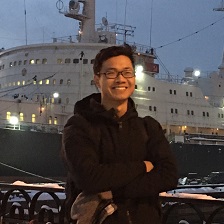
Leave a comment